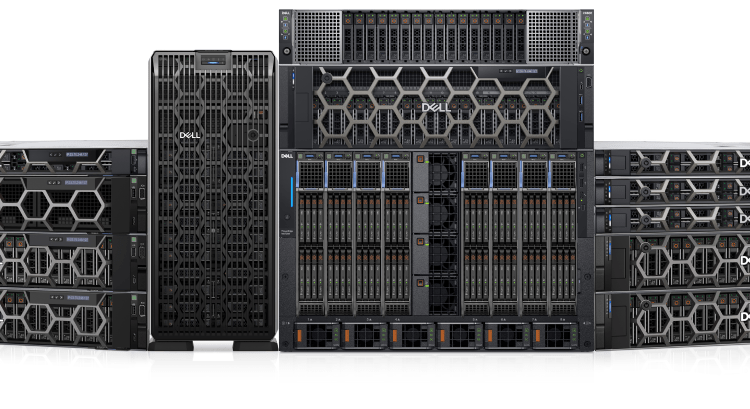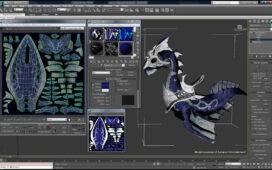In the digital age, websites have become the cornerstone of businesses, organizations, and individuals looking to establish an online presence. Content Management Systems (CMS) have emerged as indispensable tools for creating and managing web content efficiently. While CMS platforms like WordPress, Drupal, and Joomla offer user-friendly interfaces for content creation, editing, and publishing, it’s crucial to understand that the backbone of any CMS is the server it runs on. In this blog post, we’ll delve into the role of servers in Content Management Systems and why choosing the right server infrastructure is vital for a seamless online experience.
the authorDebra Gonzalez
All posts byDebra Gonzalez
You Might Also Like
The fascinating world of nudifier apps
March 17, 2024